
Protect your most sensitive Envoy proxied applications and data using SGNL’s human-readable policies and context from your systems of record.
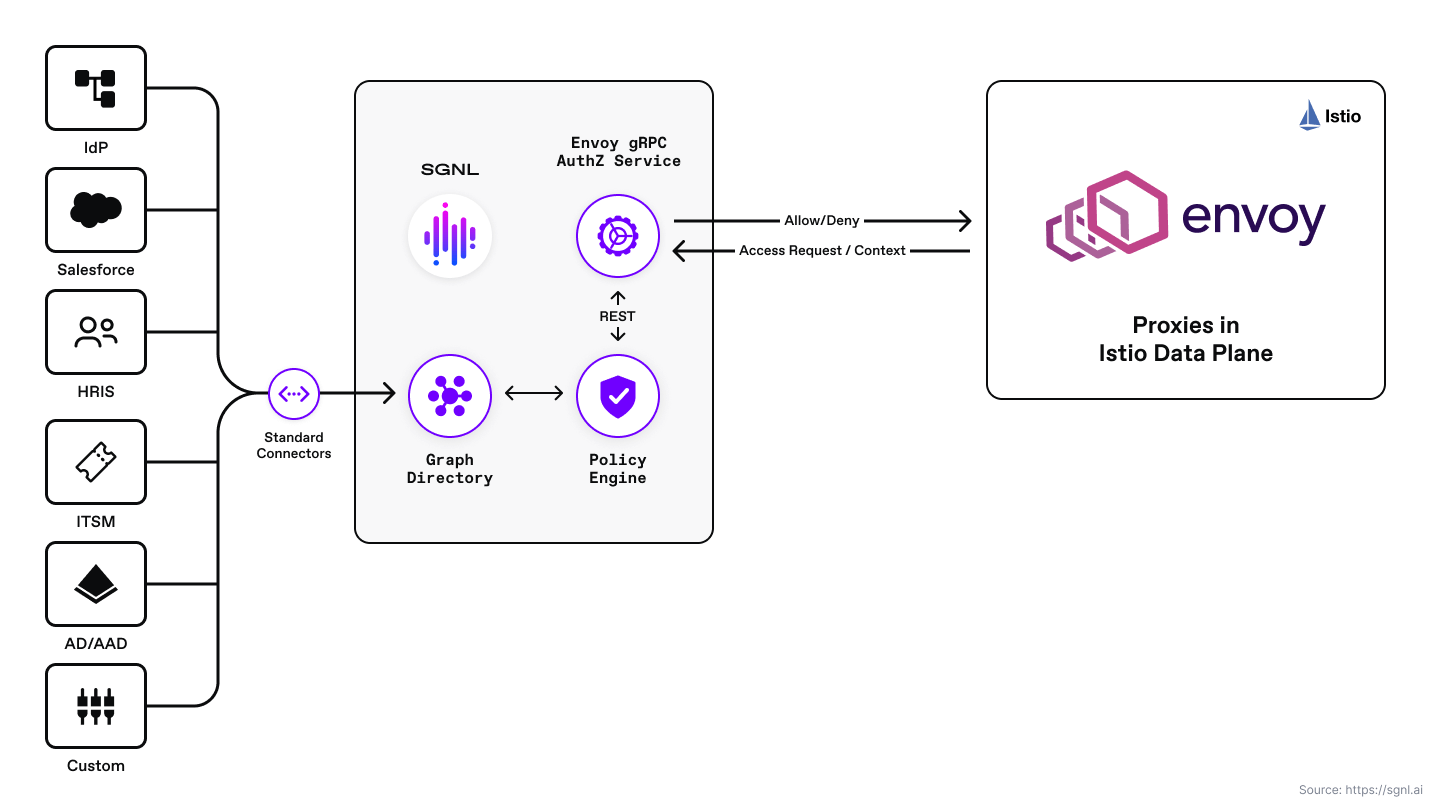
Envoy is a layer 7 proxy designed for modern large-scale microservices architectures. In most architectures, Envoy is designed to run “alongside” or next to the services it is proxying. In addition, it is sometimes advantageous to unite or orchestrate requests for services written in different programming languages. The use of Envoy in this manner can help you form a “service mesh” while leveraging your existing services without service rewrites.
The solution outlined in this post will show how SGNL can help reduce security exposure in your cloud-native workloads through centralizing access management, including microservice architectures. SGNL’s solution will increase the resiliency and availability of microservices-based workloads with clear policy definitions, policy enforcement, and auditing of policies for both legacy and cloud-native workloads.
As in other integrations with similar proxy-based solutions (e.g., API gateways), SGNL can help secure your Envoy-proxied services and guard against:
SGNL provides continuous access management by building a dynamic graph directory through continuous data ingestion from systems of record. With SGNL, access control is enforced consistently and easily across all protected services, applications, and data using human-readable policies. With the Envoy proxy and SGNL, you can externalize access management to a scalable and modern platform, minimize security exposure, and implement a truly least-privileged approach to securing your microservices.
With the Envoy proxy and SGNL, you can externalize access management to a scalable and modern platform, minimize security exposure, and implement a truly least-privileged approach to securing your microservices.
A service mesh is a cloud-native architecture for externalized traffic management, observability, security, networking, availability, and monitoring services in modern microservices-based workloads and applications. Many large enterprises are evaluating service meshes as their “next generation” enterprise architecture for enterprise applications. Since service meshes such as Istio commonly use Envoy, the solution explained in this post may be applied to an Istio-based service mesh architecture in today’s enterprise.
Enterprise-scale access management must be considered as a part of an overall security strategy for Envoy proxied services. Here are some points to consider:
The solution consists of an Envoy gRPC AuthZ service, Envoy external authorization filter configuration, and the SGNL platform. The Envoy proxy is configured to send authorization requests to the external Envoy gRPC AuthZ service. The Envoy gRPC AuthZ service sends context and authorization requests to SGNL for policy calculation and evaluation. The SGNL access service responds with allow and deny decisions considering the context of the authorization request. The Envoy gRPC AuthZ service then sends an allow or deny response to the Envoy proxy. If the request is denied, the Envoy proxy sends the appropriate response to the caller.
Envoy sidecars run beside every Kubernetes cluster/pod service and are responsible for externalizing network routing, observability, load balancing, and security. This solution implements the Envoy external authorization filter protos that are part of the Envoy filter chain.
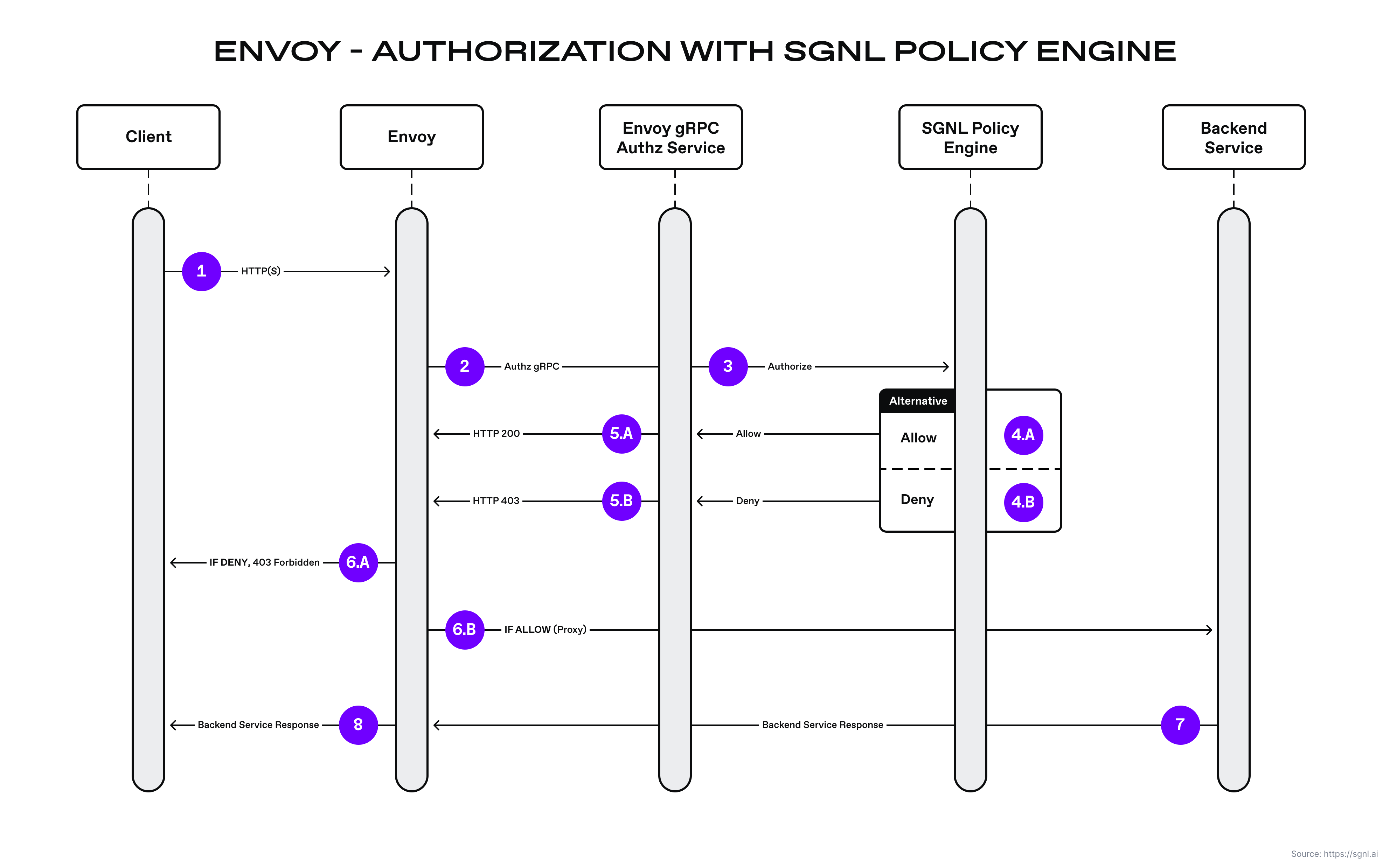
The Envoy gRPC AuthZ service may be deployed locally in the service mesh and each pod in a sidecar model, or it may be deployed outside of the service mesh. There are pros and cons to each deployment model. This diagram shows the model where the Envoy gRPC AuthZ service is deployed inside the service mesh alongside the Envoy sidecar.

In order to call the Envoy gRPC AuthZ service, you need to tell Envoy where to send the gRPC request when performing authorization. Below is an example of an HTTP Filter configuration:
http_filters:
- name: envoy.filters.http.ext_AuthZ
typed_config:
"@type": type.googleapis.com/envoy.extensions.filters.http.ext_AuthZ.v3.ExtAuthZ
transport_api_version: V3
grpc_service:
envoy_grpc:
cluster_name: ext-AuthZ
The configuration above defines an external authorization filter. The “ext-AuthZ” is the cluster name that defines the additional configuration for sending the authorization request to the Envoy gRPC AuthZ service. Here is an example cluster configuration:
- name: ext-AuthZ
type: static
http2_protocol_options: {}
load_assignment:
cluster_name: ext-AuthZ
endpoints:
- lb_endpoints:
- endpoint:
address:
socket_address:
address: {{Insert hostname for Envoy gRPC AuthZ service}}
port_value: 8223
common_lb_config:
healthy_panic_threshold:
value: 50.0
health_checks:
- timeout: 1s
interval: 5s
interval_jitter: 1s
no_traffic_interval: 5s
unhealthy_threshold: 1
healthy_threshold: 3
grpc_health_check:
service_name: "envoy.service.auth.v3.Authorization"
authority: "server.domain.com"
Here are the benefits of using SGNL with Envoy:
SGNL continuously ingests data from systems of record to a central graph directory via resilient and performant adapters. This data includes identity data, such as users and groups, and any relevant data required to define access policies, such as ITSM cases or customers from CRM.
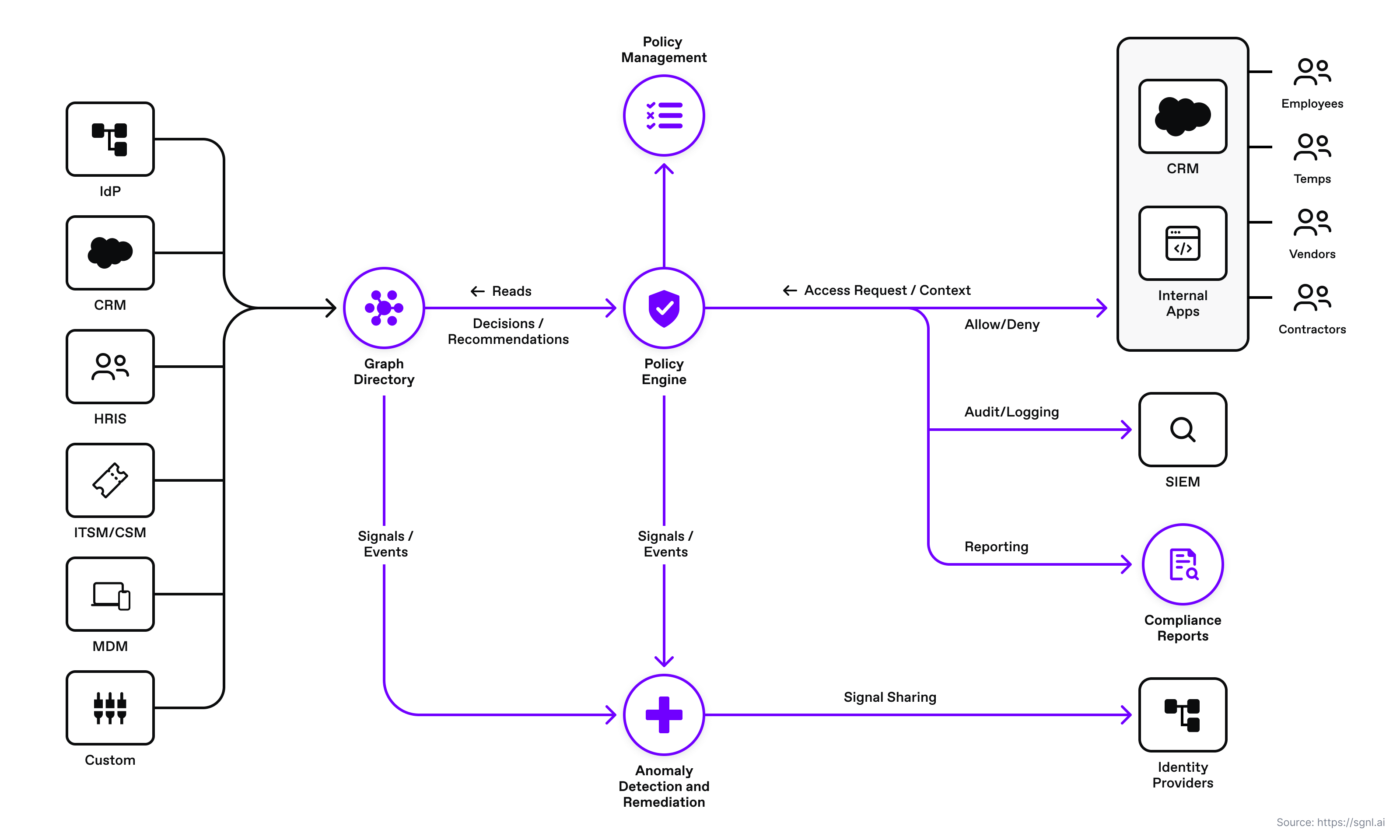
In this post, we use ServiceNow and Okta. Okta is our Identity Provider system of record, and ServiceNow provides the assigned and active case for the user.
Once the system of record data sources is setup, administrators can quickly author and manage human-readable policies based on the ingested data for granting or denying access to applications, APIs, and sensitive data. By implementing a centralized approach, SGNL provides consistency in centralized policy management, audit logging, and reporting across all assets an organization desires to protect (including APIs).
Instead of creating your own external authorization service to evaluate access, you use SGNL to select policy snippets from the user interface and graphically build a human-readable policy. The SGNL Envoy policies ensure that any request to the Envoy proxy is evaluated against the latest data ingested from systems of record and the policies defined in SGNL.
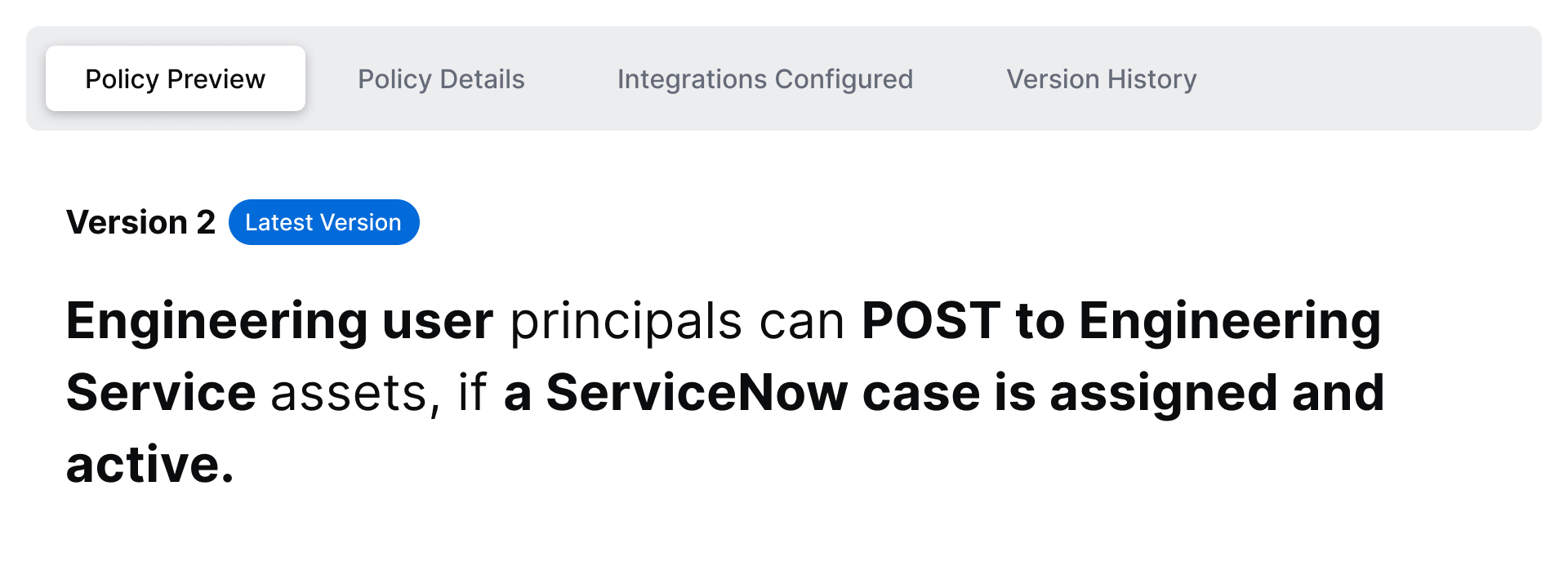
This human-readable policy allows access to engineering services for clients acting on behalf of engineering principals. When the client makes a request through the envoy proxy, the SGNL access service authorizes the request through the Envoy gRPC AuthZ service. The authorization result is then centrally monitored and audited.
Using this SGNL and Envoy integration, organizations can reduce risk; developers can reduce authorization logic complexity and leverage a centralized access management policy platform for making complex, consistent, and continuous authorization decisions.
Schedule time with a SGNLer to see how all this can work in your context.
Want more of the latest identity-first security topics and trends delivered to your inbox? Helpful and insightful content, no fluff.